Integrating Odoo to different platforms gives our customers a unique edge and a smooth user experience. In this customer's case the demand to store terrabytes of pictures and seamlessly access them meant we needed to think outside of the box.
Why
A customer requested to have 20 years worth of archived images from their service department migrated from an old server and into Odoo. Odoo monthly costs are partly determined by the amount of storage being used when hosting on the Odoo.sh platform. This led to the customer asking us to explore alternative long term cost effective options of where to store the data, and how to get it into Odoo.
Not only did we need to safeguard all of the historical photos, we needed to allow the easy storage and upload of future photos from each job. On average, each job can have between 50 and 100 pictures taken. Each picture must be retained forever and be easily accessible for all Odoo users.
The Choices
When it comes to connecting storage outside of Odoo the two main options are Content Delivery Network (CDN) or Network Storage Box (NAS). A CDN is a cloud-based storage similar to website hosting, while a NAS box is usually a onsite storage device, with 6 or more hard drives. The NAS box differs from a server in that it is far less expensive, it does not run windows or have the headaches associated with windows, it also does not require constant license renewals and yearly ongoing costs.
Based on this customer's needs a local NAS box seemed to be the best option for a couple reasons. The first was that the daily content process was going to be much quicker than having to upload them. The second was that the repair shop would be using iPads locally to access these pictures. The third was the large amount of storage space with no monthly bill from a (CDN). The fourth was that Synology offers some great apps, one of which is the Photostation App.
How We Did It
We leveraged the open source API that is included in both Odoo and the Synology platform. In layman's terms, we created a way for the two of them two communicate securely in real-time.
Now that the connection was established we needed to address workflow.
For this customer, each time a new job is created in Odoo, we immediately generate a new folder for it's pictures on the Synology device using the API. The user can seamlessly navigate from Odoo directly to the related job pictures.
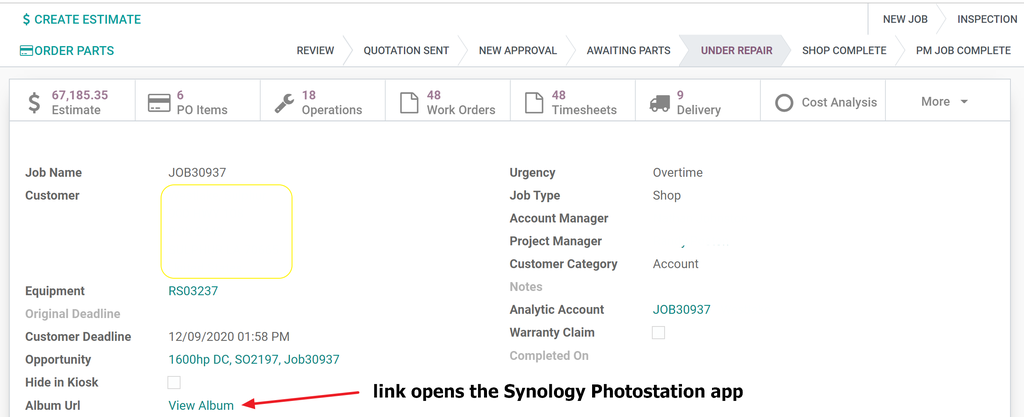
Users on the shop floor can immediately access the newly created folder and take / upload new images to that folder. This saves the client a tremendous amount of time and automates the collection of these mission critical photographs. The shop employees are already leveraging their iPad daily to clock in and out of Odoo, as well as update other job related documentation.

Outcome
As a result of this integration the customer has no limit on the number of pictures taken and no incremental monthly expense that goes up as a result. The shop and office staff can remain perfectly in sync by viewing the pictures in real-time and communicating back to customers the reason for a failure and quickly estimate the costs of repair.