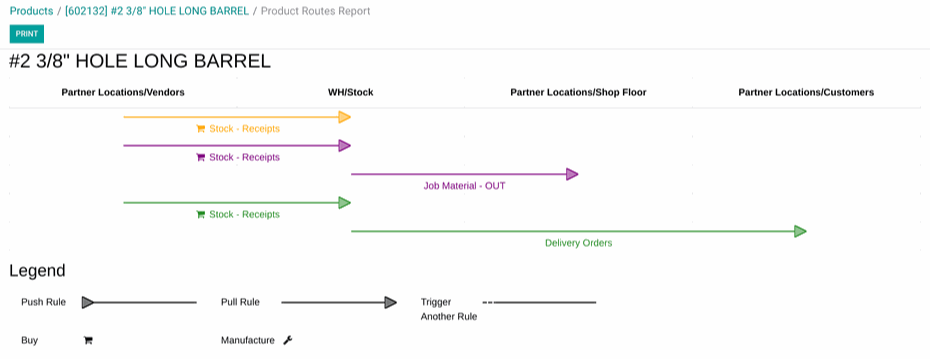We field a lot of questions about configuring inventory in Odoo. There are wide variety of settings to properly configure the system to meet your needs. In my experience, all size warehouses can run efficiently using Odoo as long as the right settings are configured.
I'm going to lay out below some of the basic concepts that you will need to decide on before you start.
The first thing to determine is how many people should be involved in fulfilling a customer order. For some companies, whether its the size of the company, size of the warehouse, or size of the products you are selling this is only one employee. For other customers there could be as many as three people involved in fulfilling a single customer order. In Odoo, we would typically refer to these as steps. Out of the box Odoo can be configured for any of the below options:
One step (shipping): Ship directly from stock
Two steps (pick + ship): Bring goods to output location before shipping
Three steps (pick + pack + ship): Move packages into a dedicated location, then bring them to the output location for shipping
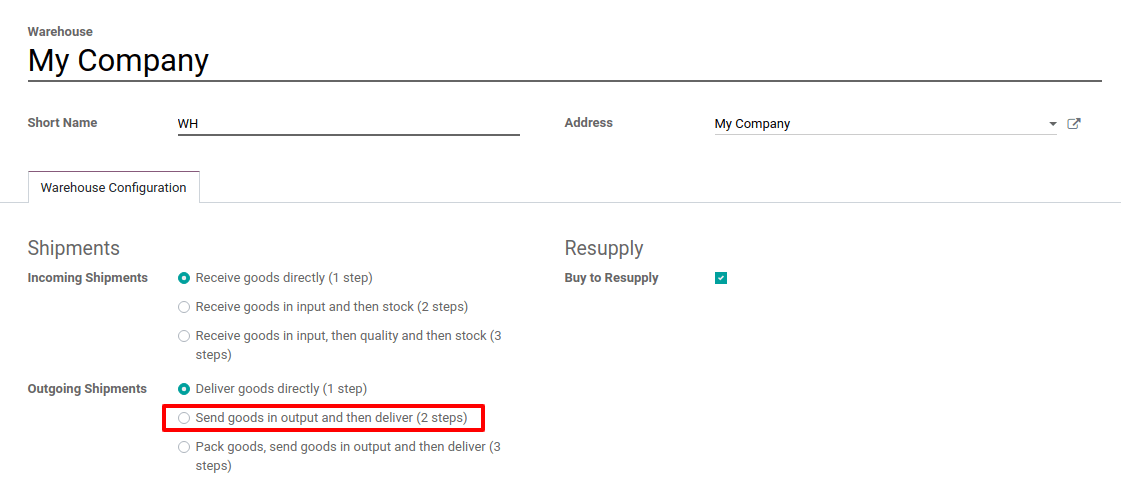
Configuring the number of steps is done at the warehouse level. Odoo supports both multiple companies as well as multiple warehouses. If you have multiple warehouses you can have different settings based on the items, and needs of that warehouse. Each warehouse can be configured to handle the items differently and re-supply each other accordingly.
Advanced Routes
Advanced routing is where you can really take control of your operations. In the above example I described that you can configure Odoo for multiple steps of picking in a warehouse. But what if you had multiple items in a warehouse that required that you handle them differently for shipping?
For example you may have large items that need to be moved with a forklift, put on a pallet, and then shipped but you may have smaller items that can just be packed in a box and labeled. By using the advanced routes different products (by category or specific product, or sales order) can be treated differently when ordered by a customer.
In this example below the customer has two different routes configured for the same product. During the sales order creation the user is able to decide which way to sell the product. This customer has a repair shop and the product is a lug that goes on an electrical wire. The product can be sold directly to a customer or it can be sold in the process of a repair and consumed on the shop floor. The flexibility of the routes determines how the inventory is accounted for, and how it will be consumed.
Other pre-configured routes that are commonly used are:
Dropship - The product is sent from the vendor directly to the customer
MTO - "Made to Order" the product is only made when a customer orders it. This route is also used for products that are "Replenished on Order" which means you may not normally stock the item but you will automatically issue a PO when a customer buys it from you.
Manufacture - If your company does not buy a product but instead manufactures it for inventory, Odoo can automate the creation of Manufacturing Orders based on your inventory levels and other triggers.
Summary
This is a brief overview of some of the basic settings in Odoo inventory. With consultation and planning we have implemented some very complex inventory movement scenarios to meet customers needs.
In the chart above Odoo displays for you the configuration of the routes as they apply to your product. It's a good idea before starting to implement an advanced route that you sketch out a similar path for your team. This ensures the final product meets all of your needs. The truth is that with enough understanding of your requirements your partner should be able to help you track, and move inventory in a manner that is predictable and transparent to your entire company.